It is now EASIER than ever to manage IN PERSON auditions!
We have been busy working on our next set of enhancements to further reduce the busy admin work that hampers every Casting Director.
We have now made it more streamlined than ever to manage those in-person auditions.
Collect applications before or on audition day, have talent check-in when they arrive, assign audition numbers, break them into groups and order them into audition line up’s.
Then capture video’s of the audition and assign them directly to talent profiles.
In person auditions helps with the planning and streamlining of each audition day and eliminates a lot of the post audition administration.
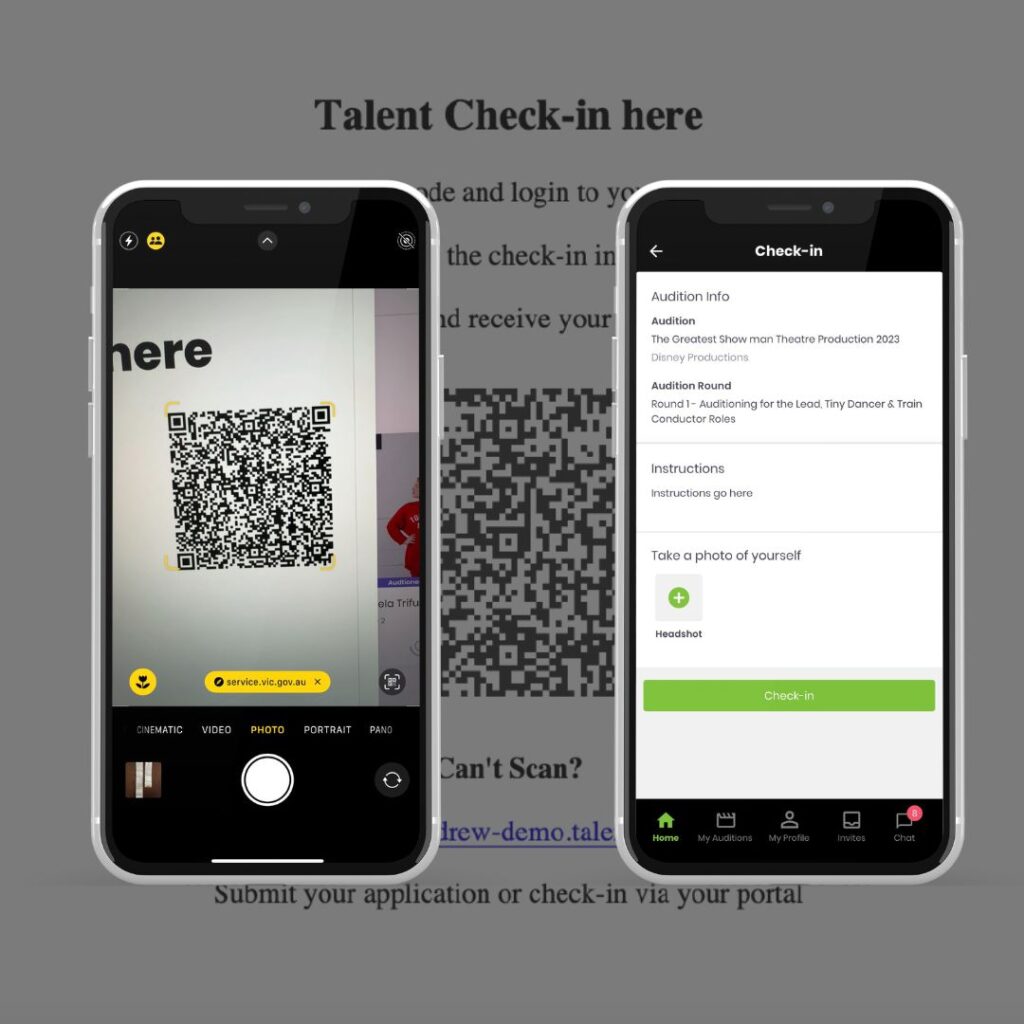
QR Code and Proximity Check-in
You can now have talent check-in to in-person auditions using QR Code checking which are automatically created by JamarGig.
Capture their selfie photo so you can validate the talent’s identity and ensure talent can only check-in within a specific proximity of the audition location.
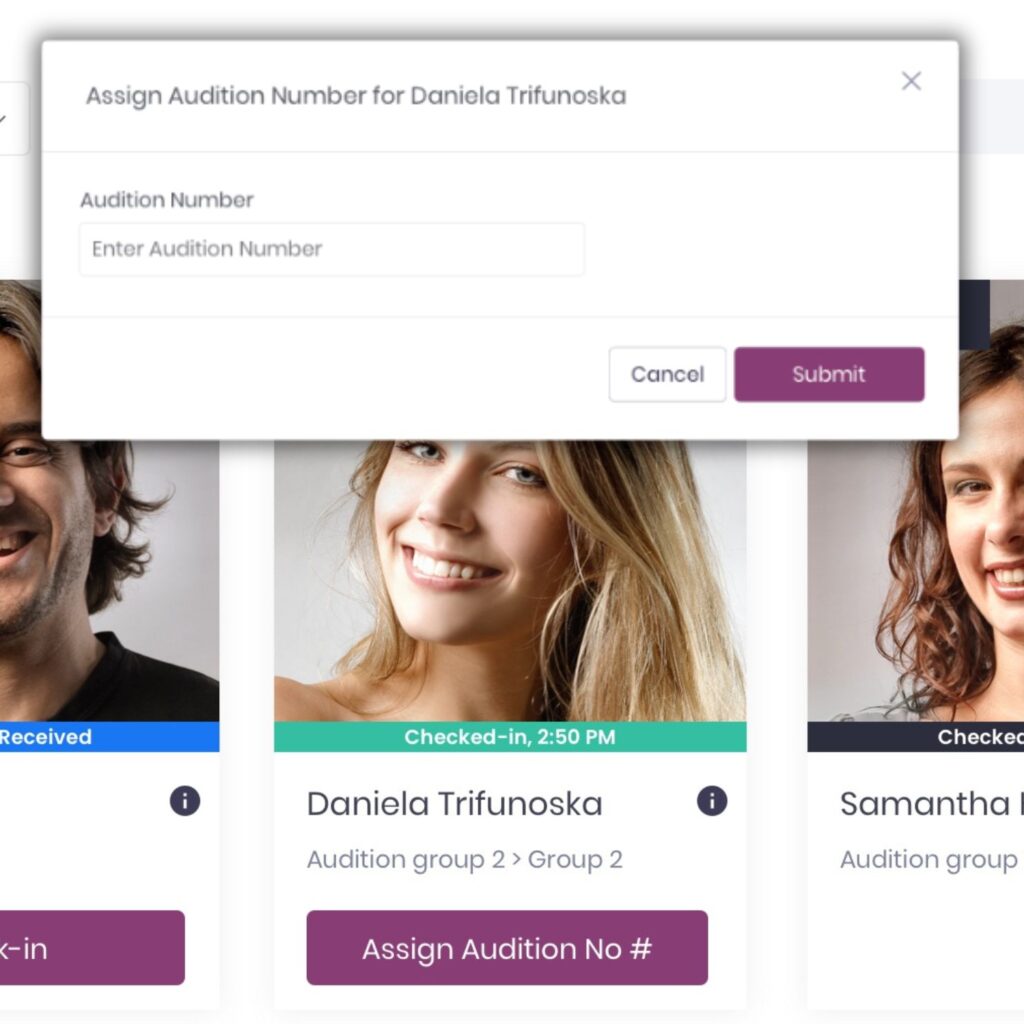
Audition number assignment
Once talent are checked in, talent will be directed to the team to collect their audition numbers.
Have JamarGig automatically check numbers have not been double assigned.
Then filter and order talent by audition numbers.
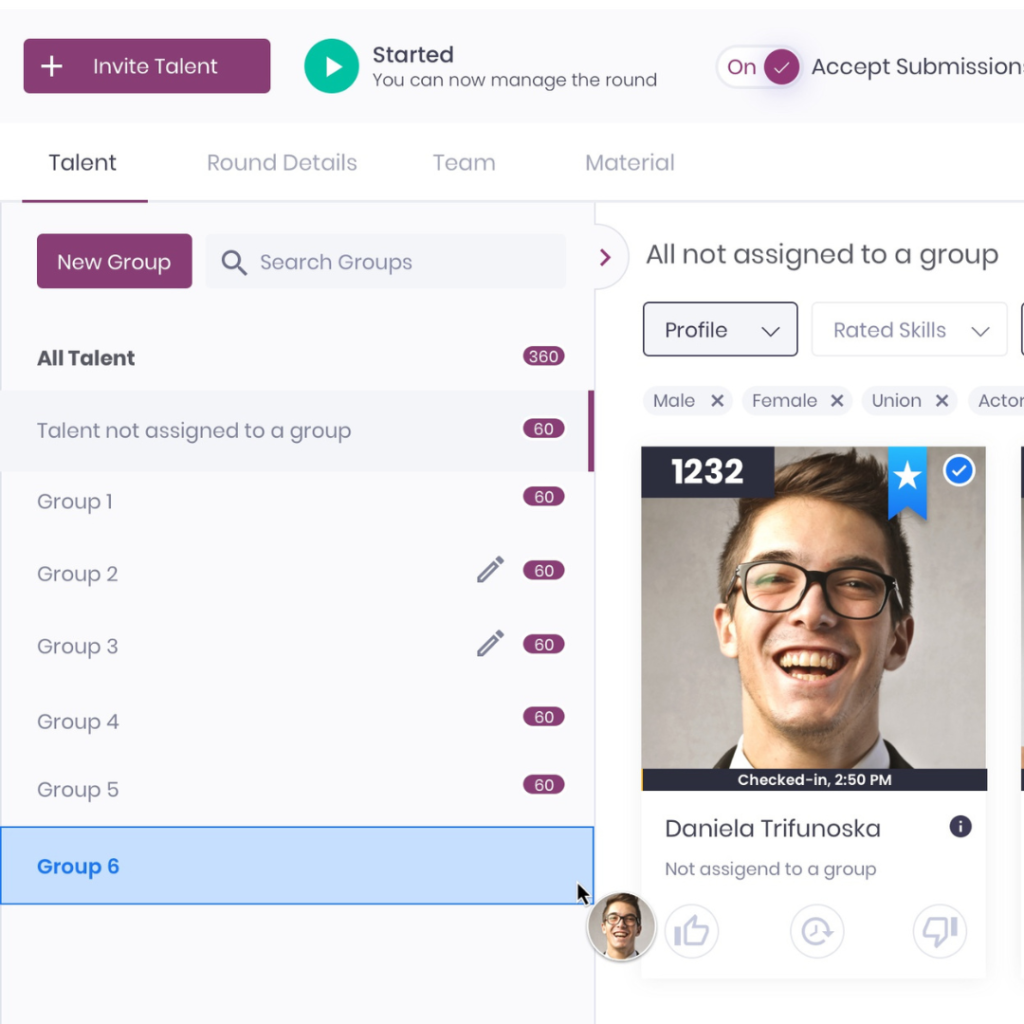
Audition Groups
Using JamarGig you can now split talent into manageable groups based on skills, performer type, gender, audition numbers or any other criteria needed.
Create shortlists and easily keep track of which groups talent are in.
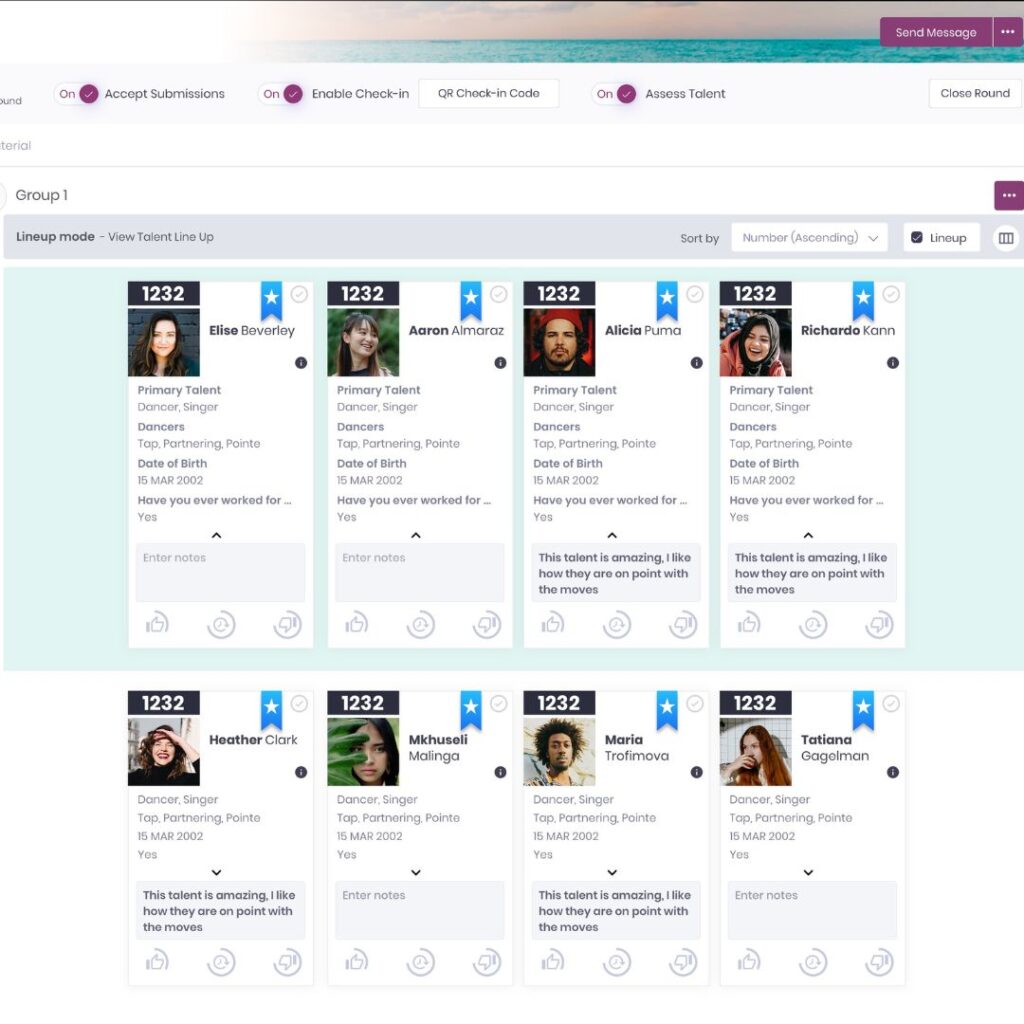
Audition Line Ups
When you are ready to audition talent have JamarGig automatically create a line up for each group of talent that are being assessed.
Easy access to comments and customise what talent information to display at a glance.
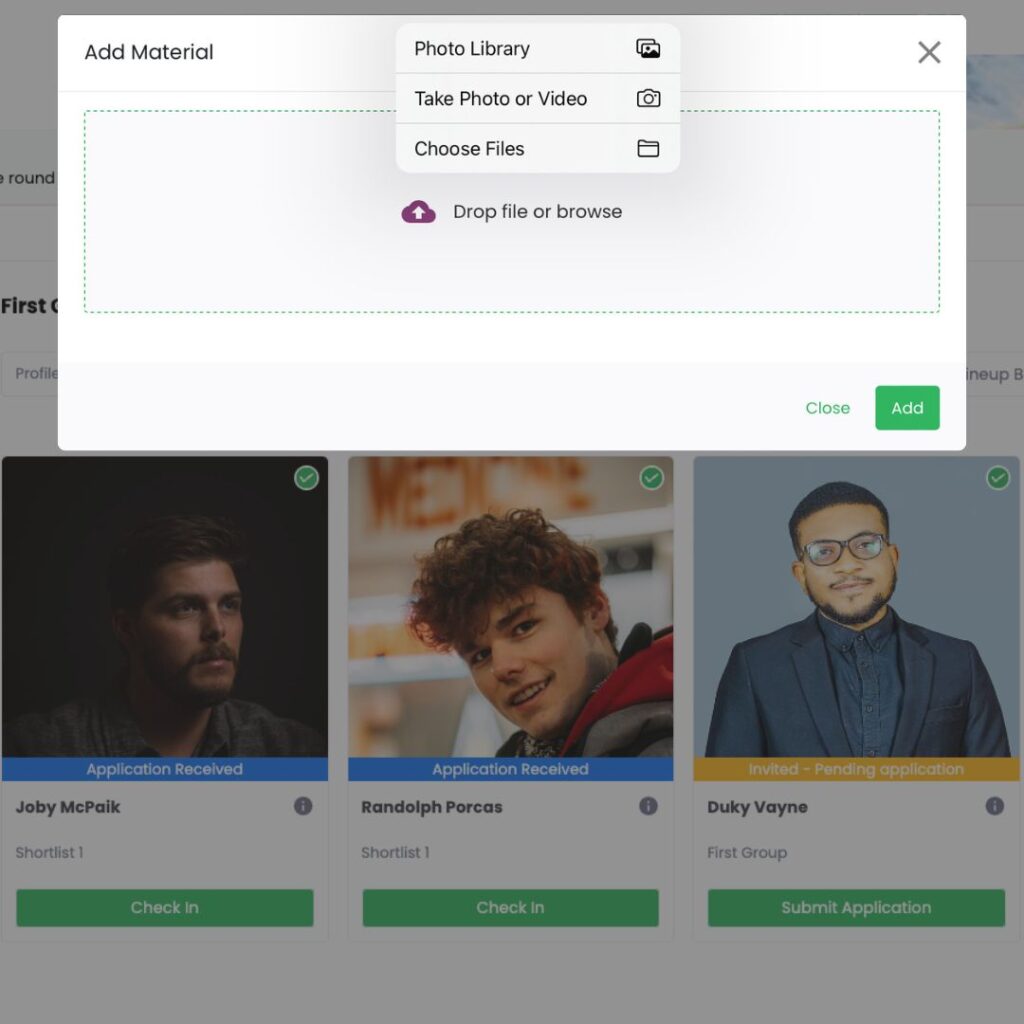
Audition Video Capture
Capture audition videos using standard tablet camera capture and instantly attach to one or multiple talent profiles, eliminating the need for tedious refiling from drives shares later.
Videos are automatically named based on the round and date and are searchable from within the talent profile for future recall.
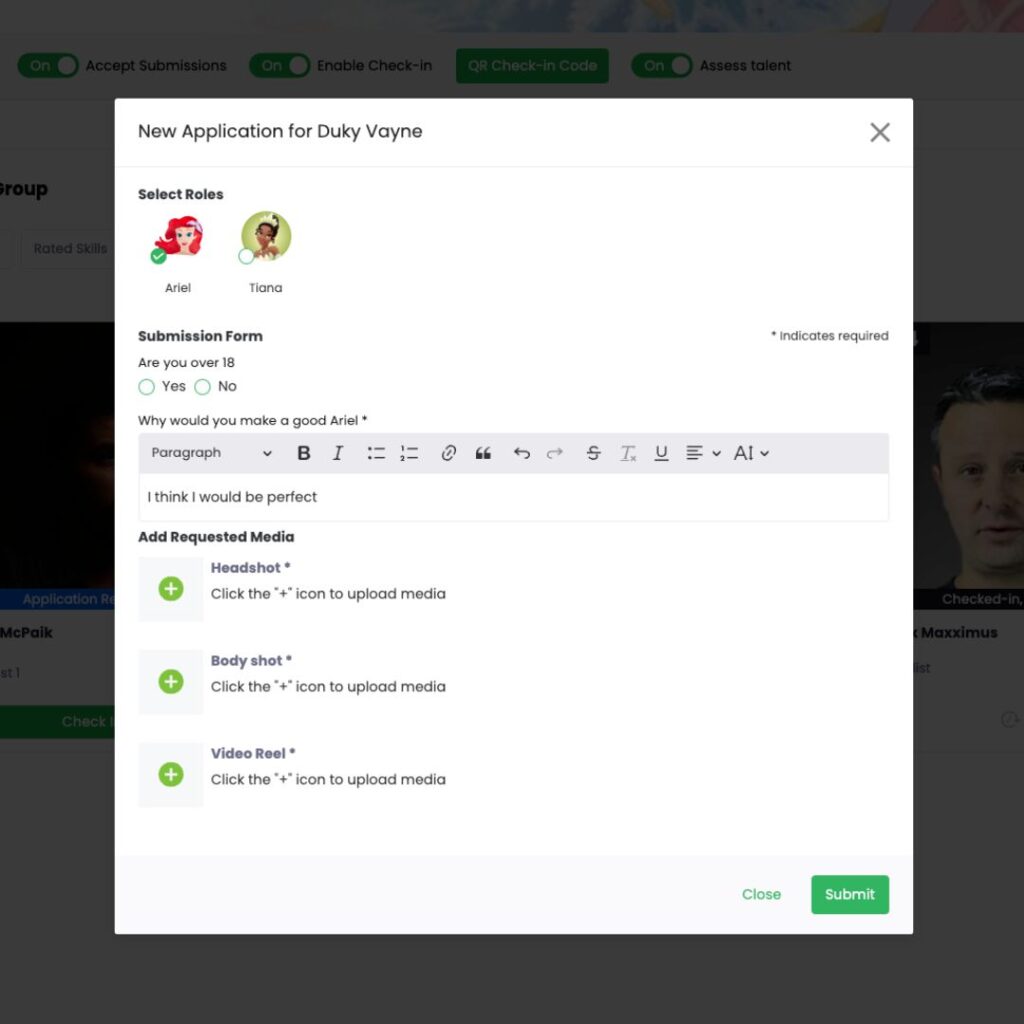
Submit on behalf of Talent
What do you do if your talent arrive without a mobile device to check-in or apply?
No problem, the casting team can now do everything for the talent including creating their profile, submitting their application, checking them in and assigning audition numbers.




